- Make sure to have Powerpoint installed on your iPad.
- Instructions written for Safari, and should be similar for iOS 12.5.5
1. Click on the the appropriate presentation and allow to load in the browser
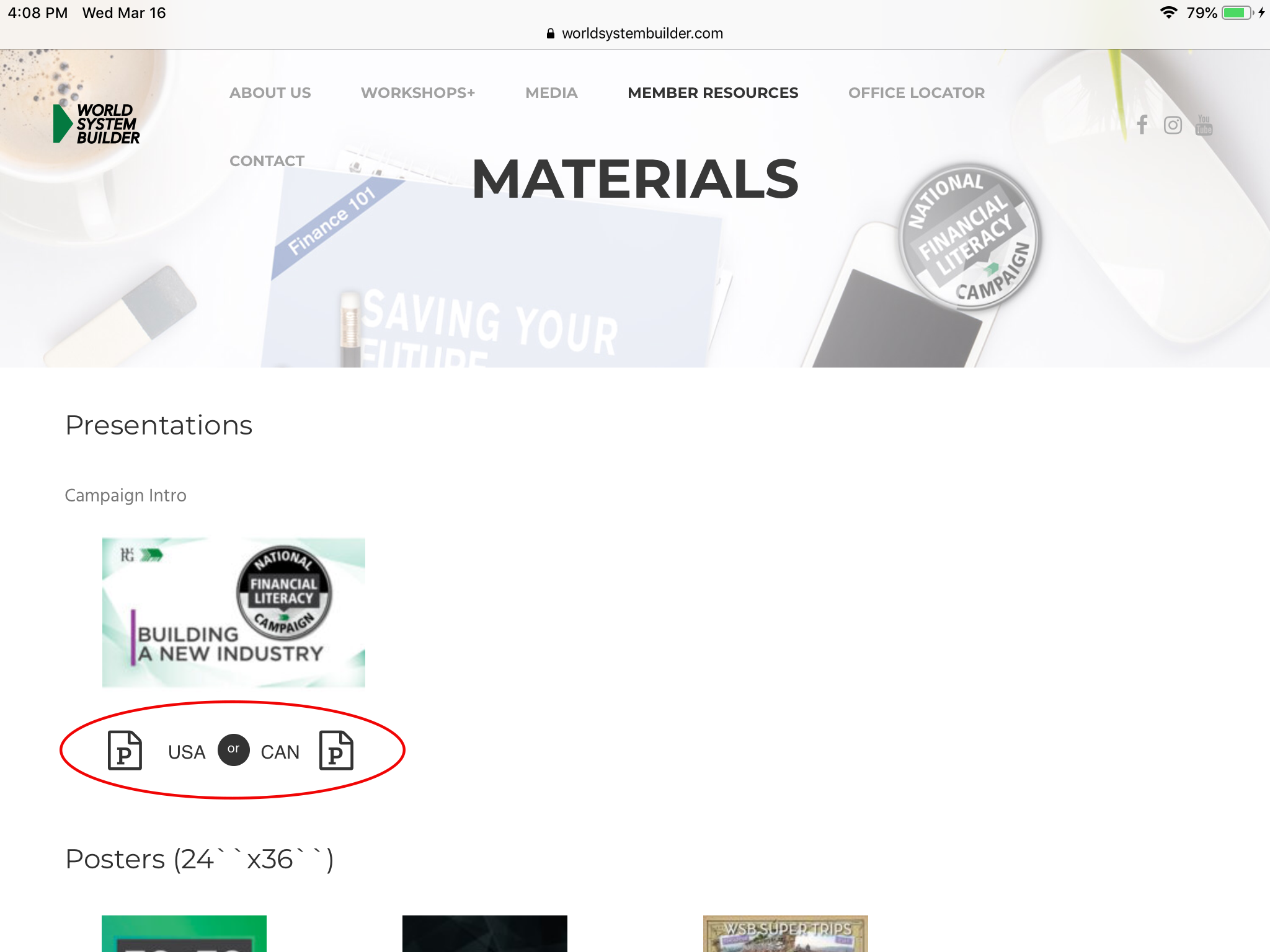
1. Click on the the appropriate presentation and allow to load in the browser
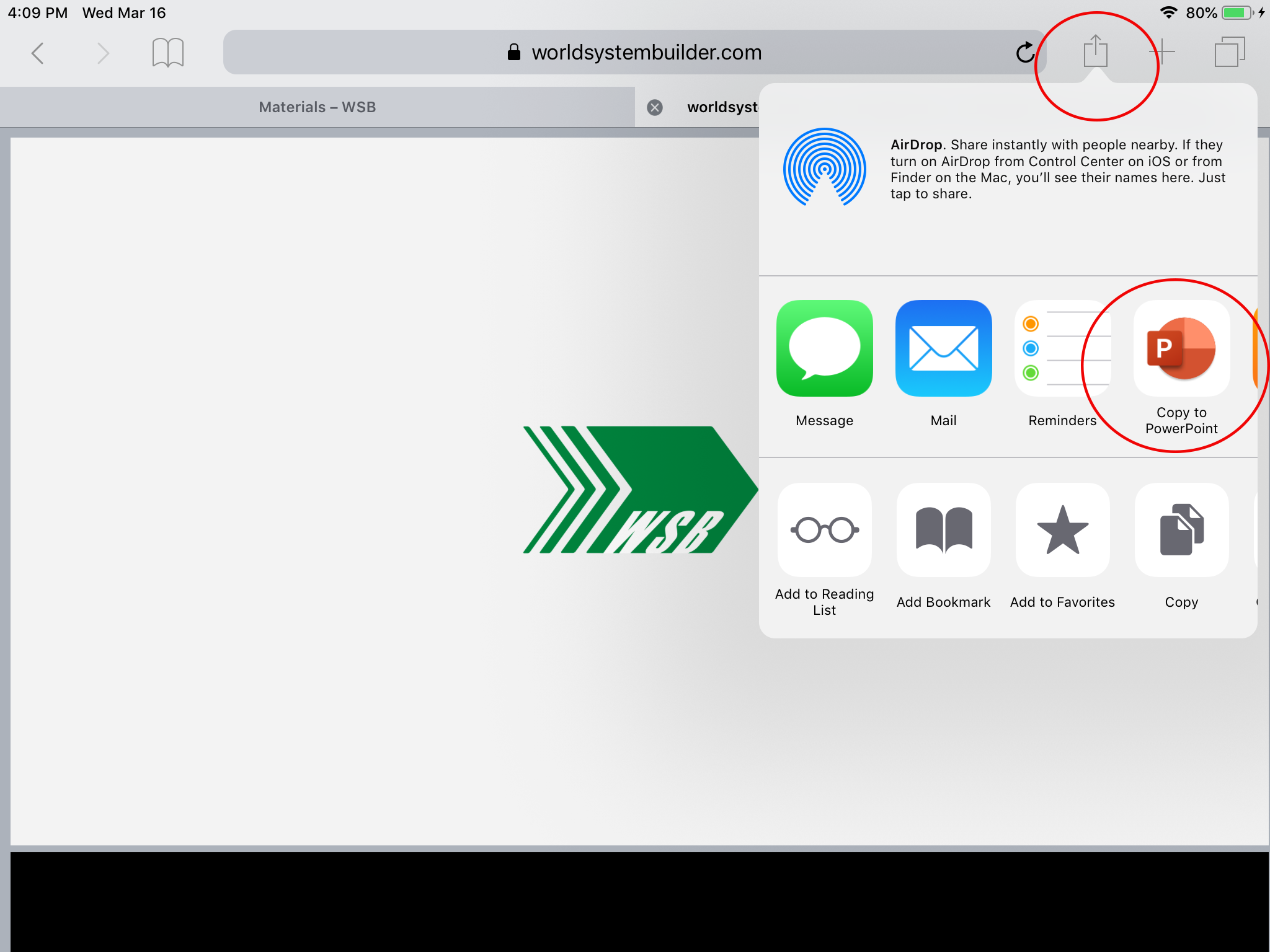
2. Click on the 'share' icon
3. Select 'Copy to PowerPoint' option
The presentation should automatically open in Powerpoint.

Swipe 'left' to advance the slide.
Swipe 'right' to go back.
Swipe 'down' for additional options.
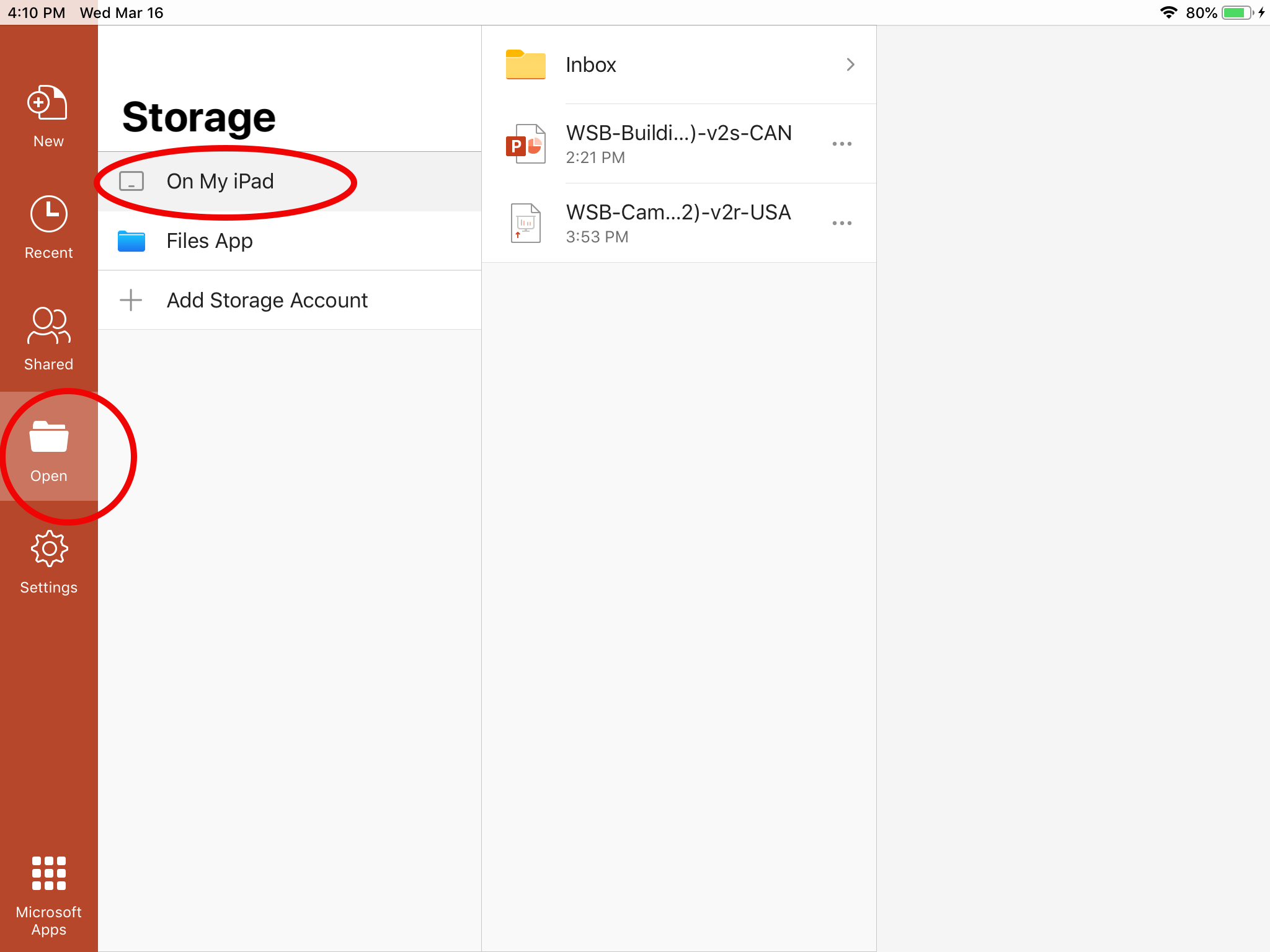
Open PowerPoint to re-access the presentation.
It should be saved under 'On My iPad'.